Context selection
The context selector is located to the left of the search bar in the utilities.

The context selector is comprised of two elements, listed from left to right:
-
the name of the context currently being viewed
-
a dropdown arrow
The name of the context tells the user which context the user is currently viewing.
When the user clicks the dropdown arrow, a dropdown menu displays.
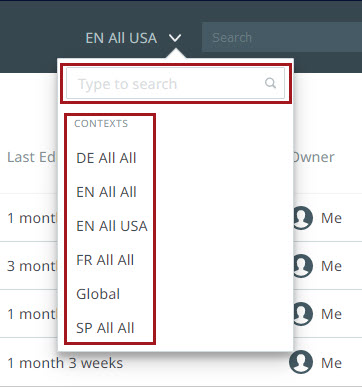
In this dropdown menu, users can search for their desired context from the search field, or manually select it from the contexts listed under "Contexts".
When the user starts to type the name of their desired context into the search field, the list of contexts below the search field are automatically filtered until only the contexts that align with the user's search remain.
To select a new context to view in the Instrument interface, click the desired context from those listed in the dropdown menu. Following a refresh, Instrument opens in the new context.